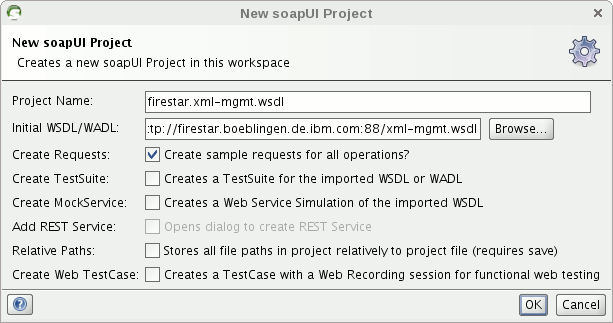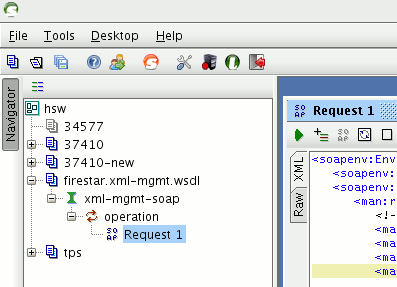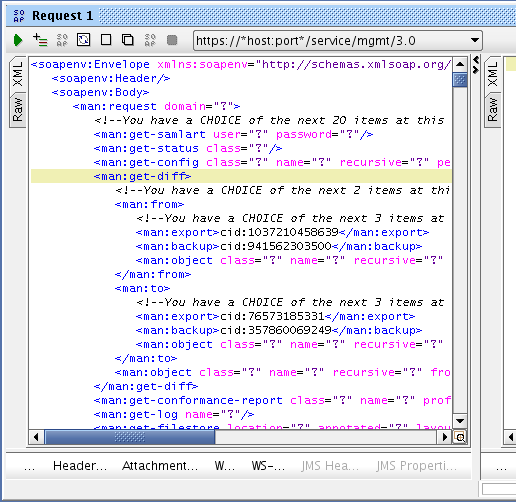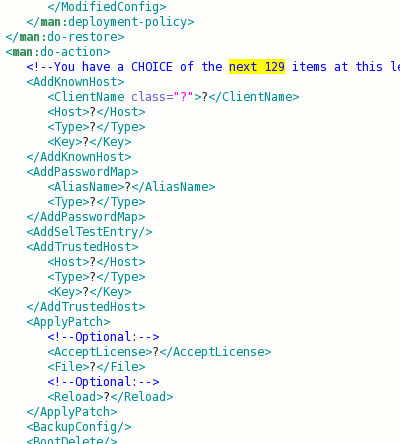The complete interface is specified in these appliance files:
|
Today I want to describe a method for easily creating ALL sample requests against XML management interface
by using SoapUI tool (there are free and Pro editions, the free edition is sufficient here).
First SoapUI does need access to "store:///xml-mgmt.wsdl" and the other files.
In order to not having to download the files I just created a HTTP service on a 5.0.0.4 XI52 box
* listening on port 88
In order to not having to download the files I just created a HTTP service on a 5.0.0.4 XI52 box
* listening on port 88
* with Base Directory "store:///"
Now accessing "http://firestar.boeblingen.de.ibm.com:88/xml-mgmt.wsdl" is possible.
Now accessing "http://firestar.boeblingen.de.ibm.com:88/xml-mgmt.wsdl" is possible.
Next create a new SoapUI project
* provide a name
* reference "xml-mgmt.wsdl" as Initial WSDL
* keep option "Create Requests" selected
* reference "xml-mgmt.wsdl" as Initial WSDL
* keep option "Create Requests" selected
* press "OK"
that's it.
that's it.
This creates new project with "Request 1" under "operation":
By right-clicking into the request you can save the generated file.
Last, but not least, the generated sample file from our Böblingen lab XI52 box: